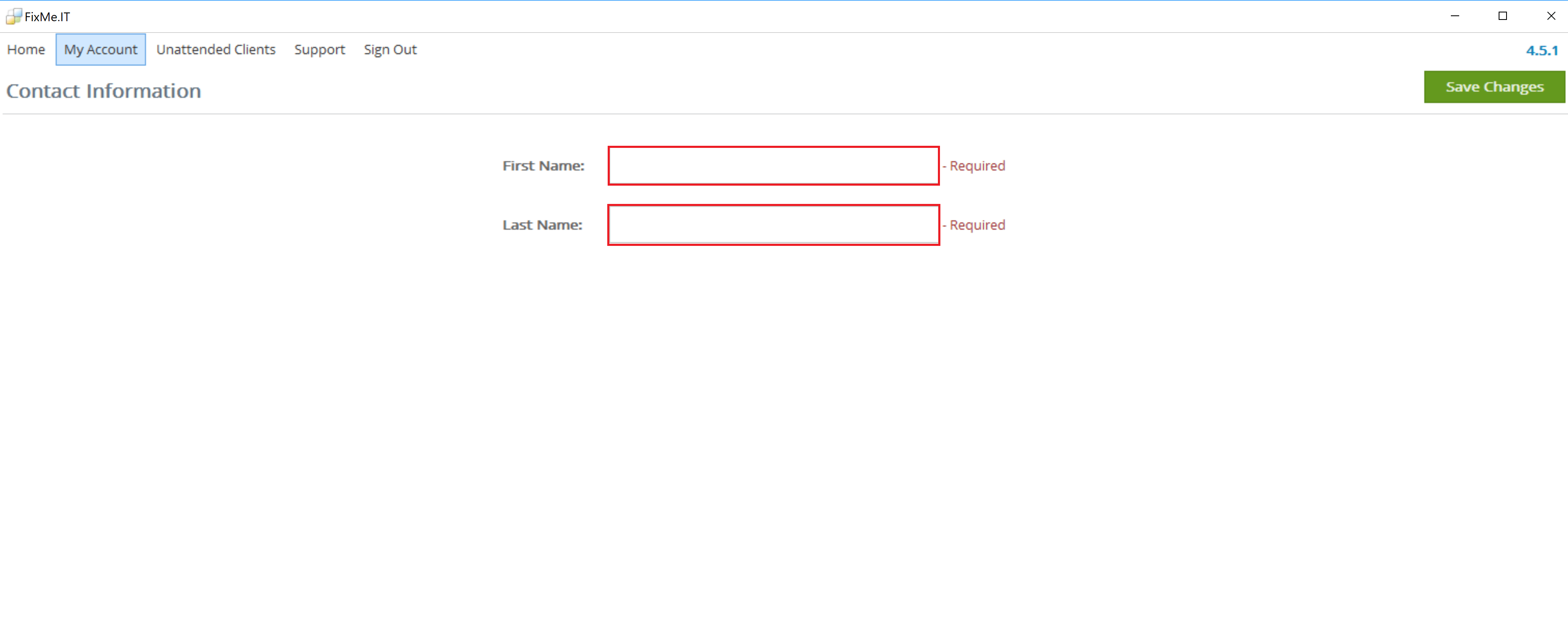How do I change the name that's displayed to the remote user during a support session?
The remote user is displayed the First Name and Last Name fields of your Contact Information. The name will appear next to any chat messages sent to the remote user and upon requesting to install unattended access on the remote computer.
To change the name you wish to display to remote users:
- Go to My Account > Edit Profile > Contact Information within the FixMe.IT Expert application.
Update the First Name and Last Name fields:
- Click the Save Changes button.