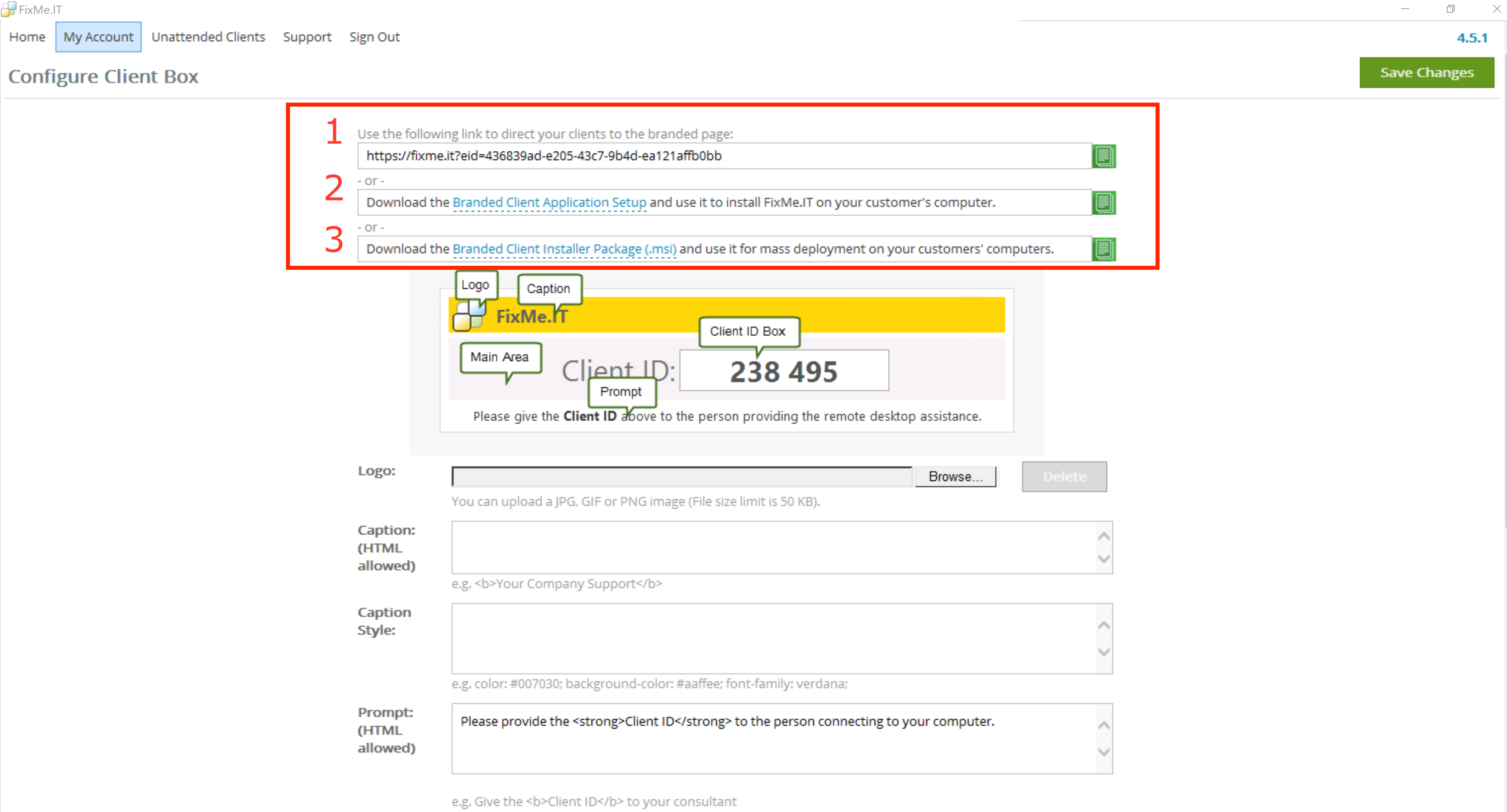How do I get the link to the customized Client application?
If you have customized the appearance of the Client application, you can get the customized Client application:
- Run the Expert application
- Go to My Account → Configure Client Box where you will find the following links:
- Add this link to your website to direct your remote user to the customized Client application
- Install the branded Client application on the remote user's computer
- Mass install the branded Client application on multiple remote computers
Related articles