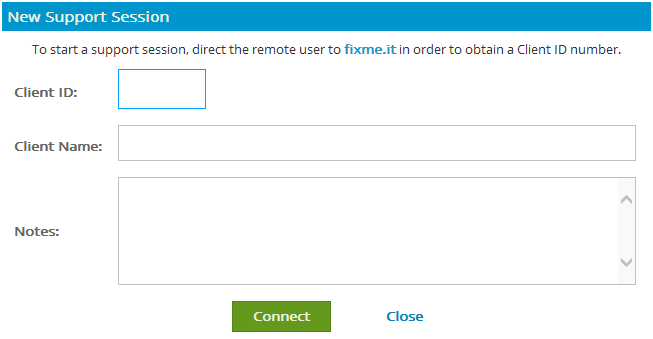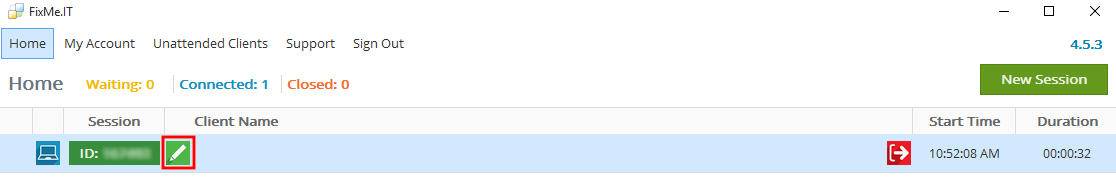Adding session notes
You can add session notes when connecting to the remote computer and during the support session.
When connecting to the remote computer, enter any text in the Notes section of the New Support Session form:
To edit notes during the remote support session, click on the Edit icon under the Client Name field:
All entered notes will be displayed in the Session Usage Report.