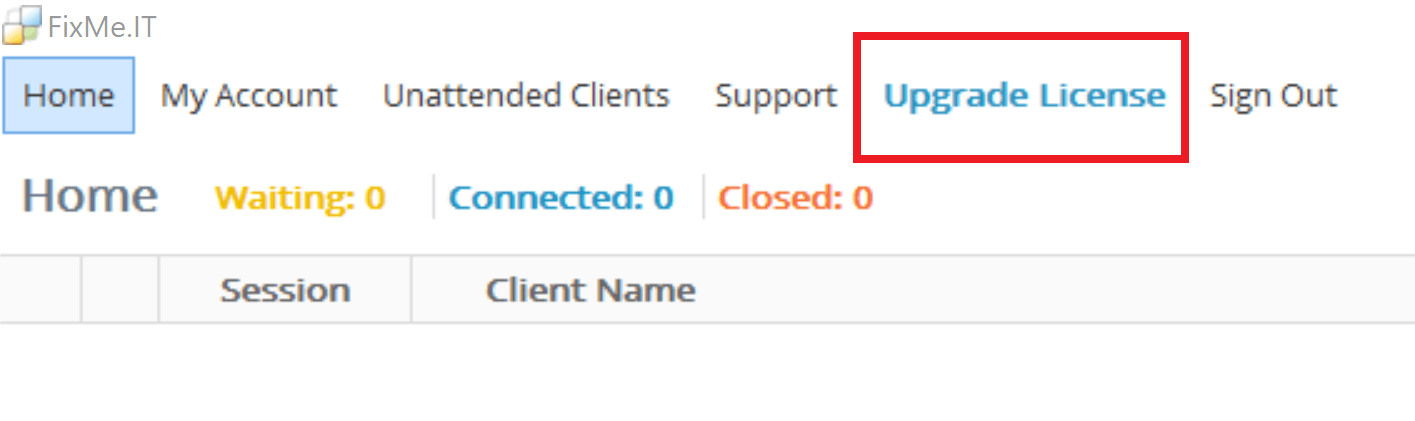How do I upgrade from a free trial to a paid account?
You can upgrade your trial account to a paid subscription by using the Upgrade License option on the Expert Home tab of your trial account:
Alternatively, you can select a preferred payment plan and submit the order from our Pricing page.
The email address provided in the checkout form will be automatically assigned as the FixMe.IT login and an automated order confirmation email will be sent to that email address. Please contact our sales team if you need to update the email address you would like to use as the FixMe.IT login, or if you need any other type of assistance in upgrading to a paid account.