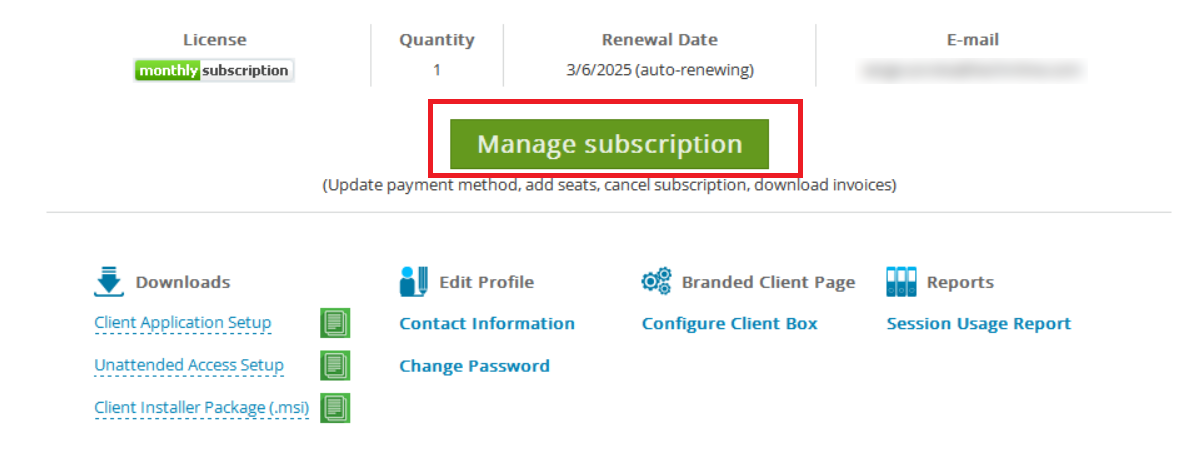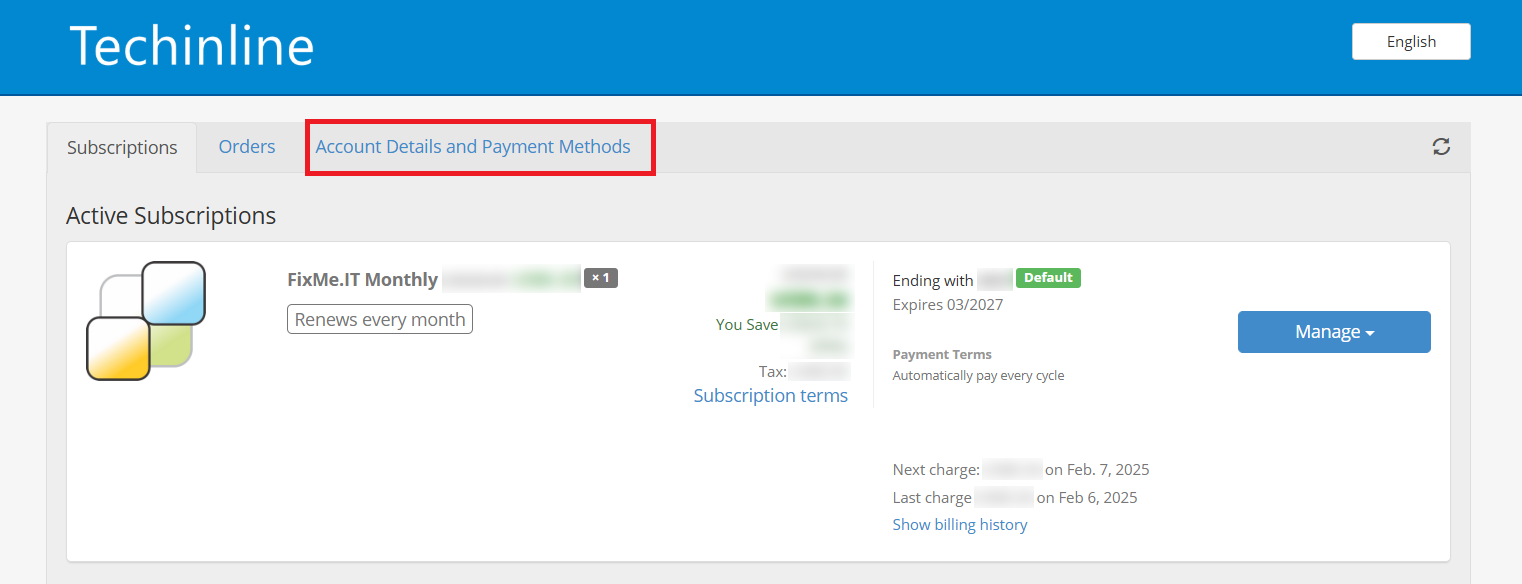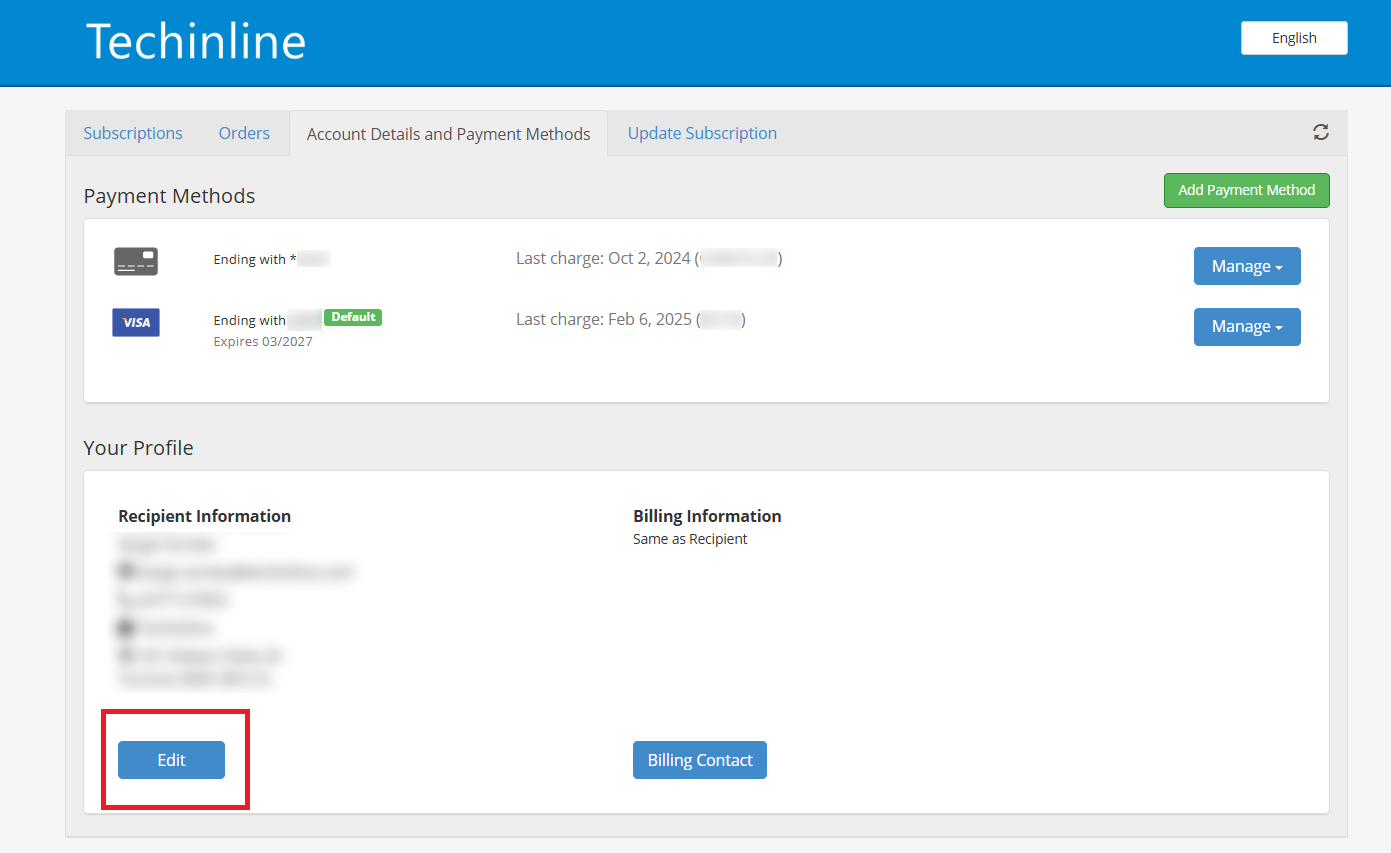How do I update billing details for my subscription?
Billing contact details, including the account owner's name, company name, and address, is displayed on paid invoices. To update the billing contact information for your account:
1. Click the Manage Subscription button within the My Account tab of your FixMe.IT Expert application.
2. Click the Account Details and Payment Methods tab.
3. Click the Edit button, enter the billing details, and click the Save button.
Contact our support team if you need to update the billing email for your subscription.