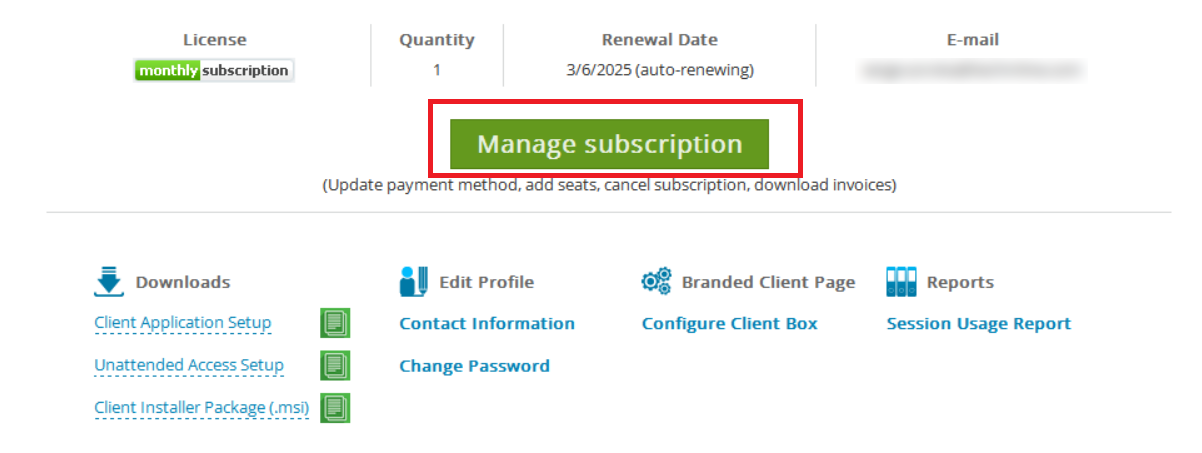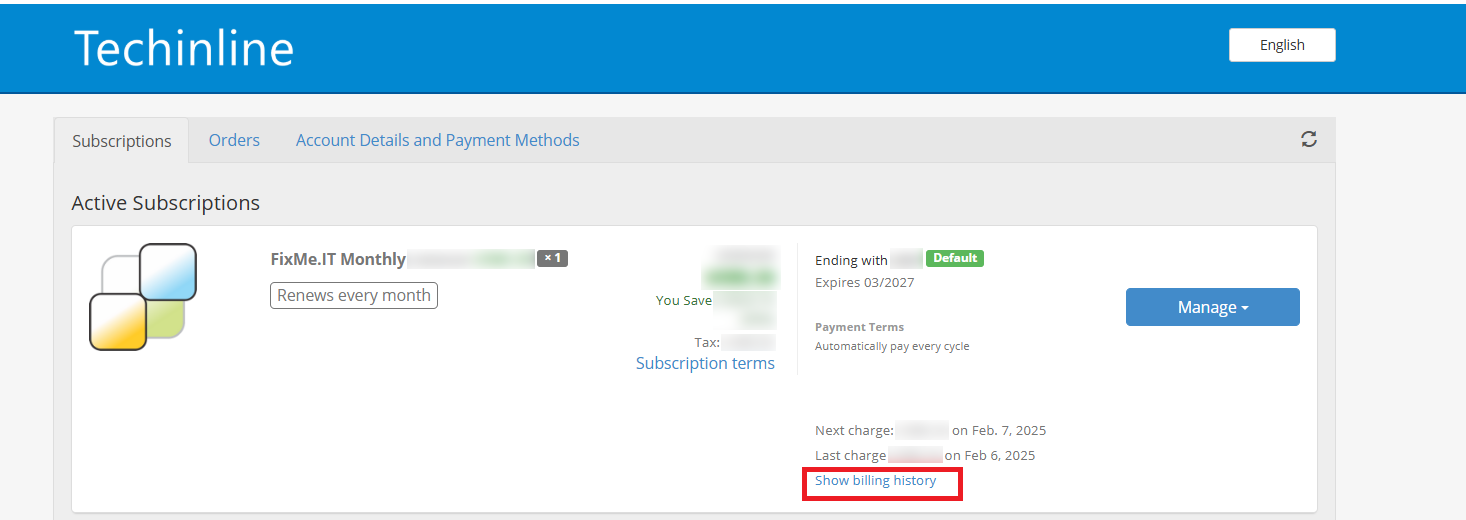Where can I find receipts / paid invoices for my subscription?
A transaction receipt is automatically sent to your account's billing email after any order is processed. Such emails are sent to the billing email by our e-commerce platform, FastSpring. You may also review your order history and download invoices with the FixMe.IT Expert application:
1. Click the Manage Subscription button within the My Account tab of your FixMe.IT Expert application.
2. Click the Show billing history link. You will see a summary of your past transactions.
3. Click the Get Invoice link next to each transaction to view the corresponding invoice.