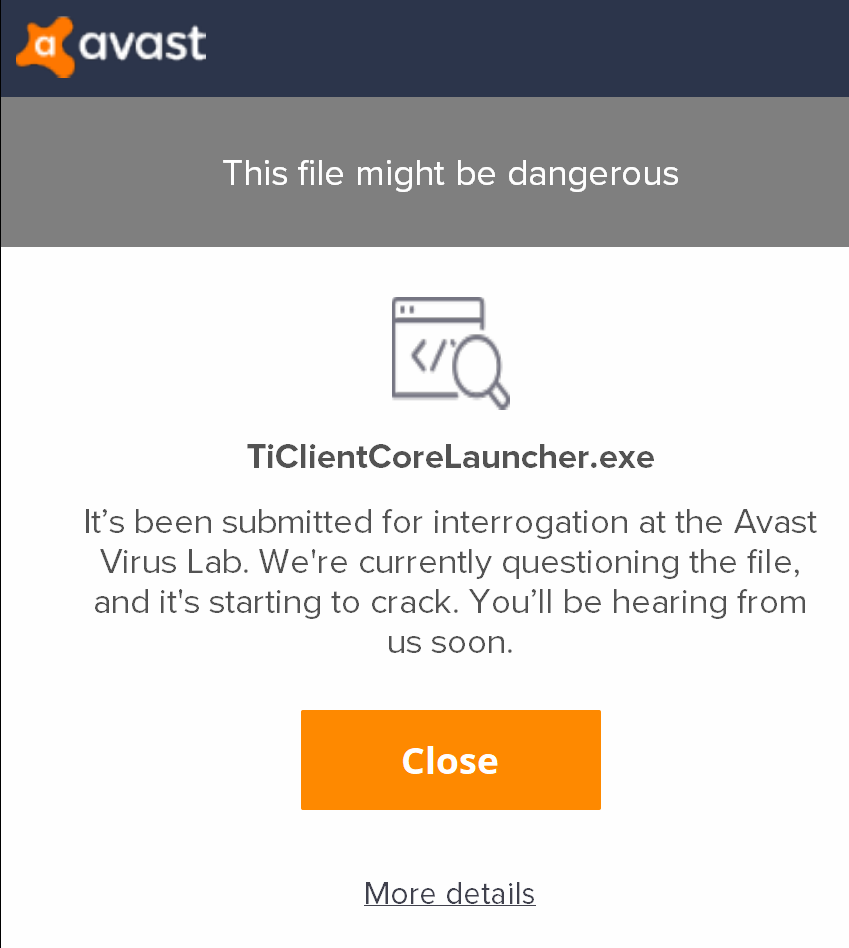Avast Antivirus is blocking the Client application from running
Problem
Upon attempting to run the downloaded Client application, Avast Antivirus displays the following warning popup: This file might be dangerous
Cause
Avast and other antivirus vendors may unexpectedly flag certain software components as potentially harmful. Although such practices are entirely out of Techinline's control, our team is committed to actively monitoring FixMe.IT's performance with notable antivirus products. If/when any issues are discovered, we immediately contact the antivirus vendor and follow a false positive submission process to have our software components whitelisted. This helps ensure that our files are permanently whitelisted based on Techinline's digital signature, which normally prevents similar issues from occurring in the future. The approval process is also individual for each vendor, meaning that certain antivirus software products may take longer to process the false positive than others.
Solution
If/when such a flag is encountered, we recommend temporarily disabling Avast in order to run the Client application and start a remote session:
- Right-click on Avast's system tray icon and select Avast Shields Control
- Select Disable for 10 minutes
This remote session will not be blocked or disrupted once Avast protection is re-enabled on the computer after the 10-minute period.
Temporarily disabling the antivirus protection should resolve such issues when working with other antivirus software products as well.
Affected operating systems:
- Windows XP
- Windows Server 2003
- Windows Vista
- Windows Server 2008/R2
- Windows Server 2012/R2
- Windows 7
- Windows 8/8.1
- Windows 10
- Windows 11