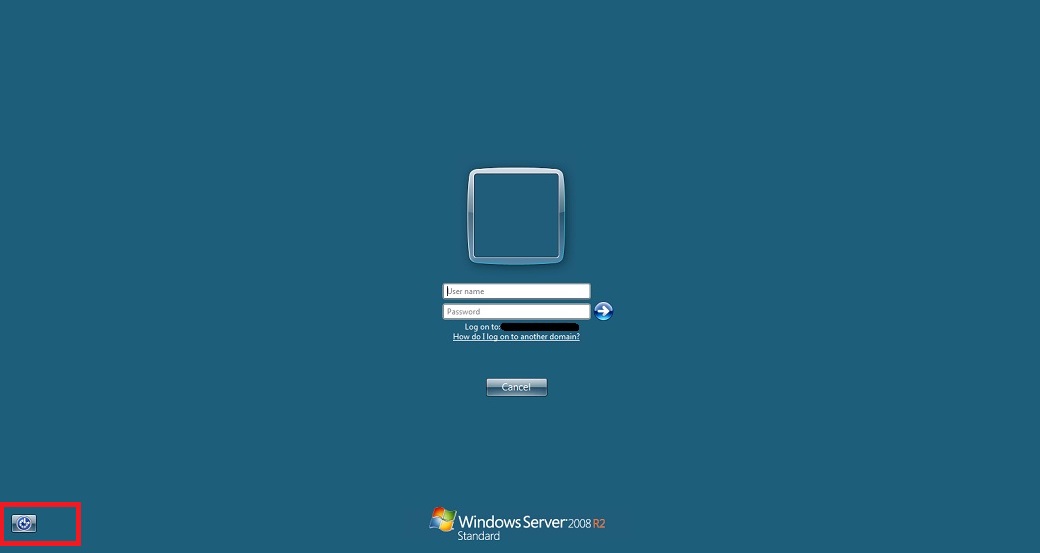I'm unable to use the keyboard on a remote Windows login screen
Problem
After connecting to an unattended computer, I'm unable to use the keyboard on the Windows login screen. At the same time, I'm able to control the mouse and send a Ctrl+Alt+Delete command to the remote computer.
Cause
The described keyboard entry issue can be attributed to various local factors on the remote computer, none of which are related to the FixMe.IT application.
Solution
- Click the Ease of Access icon in the bottom left corner
2. Select Type without keyboard (on-screen keyboard) option and click OK
3. Close the on-screen keyboard. You should now be able to enter Windows login credentials using the standard keyboard.
Affected operating systems
- Windows XP
- Windows Server 2003
- Windows Vista
- Windows Server 2008/R2
- Windows Server 2012/R2
- Windows 7
- Windows 8/8.1
- Windows 10
- Windows 11