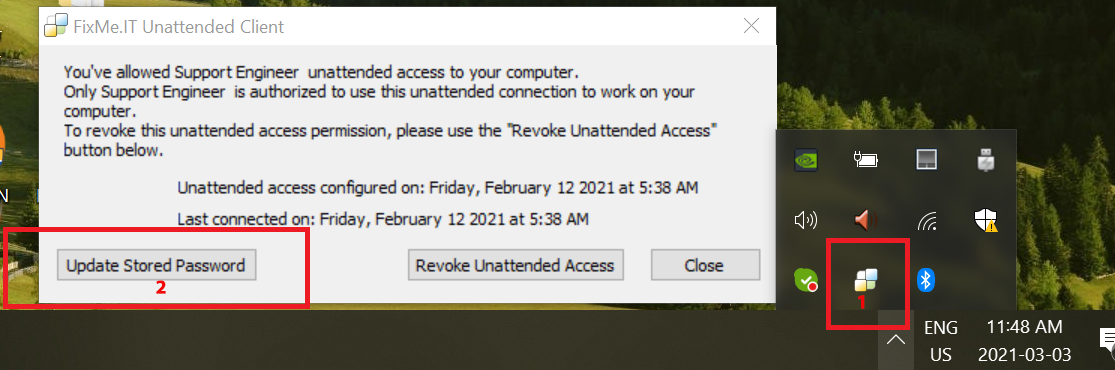Updating stored Windows password
If the client's Windows credentials were provided during the initial unattended access setup, the Windows password may be updated at any later point. To update the Windows password for an existing unattended client:
- Click the FixMe.IT Unattended Client icon within the client's Windows system tray menu.
- Select the Update Stored Password option.
- Enter the new Windows password and click the OK button to save.